Views: 6
3 Adobe Captivate’s Reasons to Buy
1. Adobe is Changing e-learning
Utilizing Adobe Captivate as a dynamic platform for creating online classes offers a myriad of positive aspects that can revolutionize the e-learning landscape. Its intuitive interface and robust features make course creation a seamless and engaging process.
2. Adobe Captivate’s Versatility
The platform’s versatility allows for the integration of multimedia elements, interactive quizzes, simulations, and branching scenarios, enhancing learner engagement and comprehension. Adobe Captivate’s responsive design capabilities ensure that courses are accessible across various devices, catering to the needs of modern learners who prefer mobile learning options.
3. Adobe Captivate’s Analytics
Moreover, the platform’s tracking and analytics features provide valuable insights into learner progress and engagement, allowing educators to tailor their courses for optimal effectiveness. The ability to create customized templates and themes in Adobe Captivate empowers instructors to maintain brand consistency and create visually appealing course content. The platform’s compatibility with Learning Management Systems (LMS) facilitates easy course deployment and management, streamlining the educational process for both educators and learners.
3 Challenges of using Adobe Captivate and reasons to look for other Solutions
1. Adobe Captivate’s Learning Curve
Despite these advantages, using Adobe Captivate also presents challenges that users may encounter in their e-learning journey. One of the primary hurdles is the learning curve associated with mastering the platform’s advanced features and functionalities, which may require time and training to navigate effectively. Technical issues such as software bugs or compatibility issues with certain devices can disrupt the course creation process, necessitating troubleshooting and technical support.
2. Adobe Captivate Pricing Structure can be high
Design limitations within Adobe Captivate may restrict users from fully realizing their creative vision, especially those with specific design preferences or requirements. The platform’s pricing structure, while offering various subscription plans, may pose a financial challenge for individual instructors or smaller educational institutions with limited budgets. Content organization within Adobe Captivate can be challenging for users handling large volumes of course materials, requiring efficient structuring and navigation tools to ensure a seamless learning experience.
3. Technical Challenges with 3rd Party Platforms
Furthermore, ensuring consistent interactivity and engagement throughout courses on Adobe Captivate can be a challenge, as maintaining learner interest over extended periods requires innovative instructional design strategies. Integrating external content or third-party tools into Adobe Captivate courses may present technical complexities that users need to address for seamless functionality. Accessibility compliance is another challenge, as creating courses that cater to diverse learner needs and meet accessibility standards requires careful planning and design considerations.

Summary of Strong Reasons and Challenges when picking Adobe Captivate for e-learning
In conclusion, while Adobe Captivate offers a plethora of benefits for building engaging online classes, users must navigate through various challenges to leverage its full potential effectively. By understanding and addressing these positive aspects and challenges, educators can harness the power of Adobe Captivate to create immersive and effective e-learning experiences for their learners.

10 positive attributes of using Adobe Captivate:
- User-Friendly Interface and Navigation
- Versatile Course Creation Features
- Interactive and Engaging Content Options
- Responsive Design Capabilities
- Tracking and Analytics Insights
- Customization and Brand Consistency
- Integration with Learning Management Systems (LMS)
- Accessibility Across Devices
- Community Support and Resources
- Scalability for Growing Courses and User Bases
10 challenges of using Adobe Captivate:
- Learning Curve for Advanced Features
- Technical Issues and Troubleshooting
- Design Limitations and Restrictions
- Pricing Structure and Financial Constraints
- Content Organization Challenges
- Maintaining Interactivity and Engagement
- Integration Complexity with External Tools
- Accessibility Compliance and Inclusivity
- Software Updates and Compatibility Issues
- Training and Support for Educators
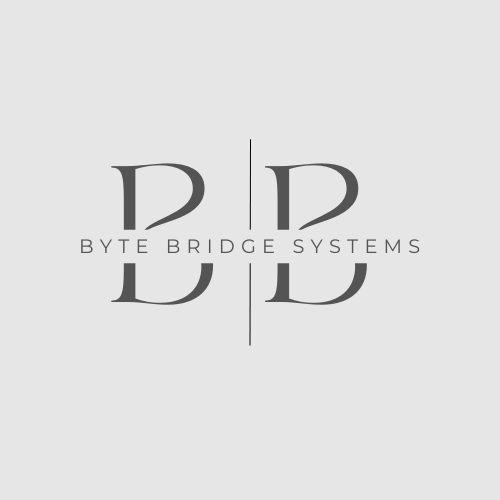

Leave a Reply
You must be logged in to post a comment.