Views: 0
Are you a busy teacher, educator, or corporate trainer who are looking to streamline the process of setting up an online class?
Would you like a high level and simple guide?
You may be looking for easy and efficient solutions that cater to their specific topic or goal.
You may need help with website setup, curriculum development, and script creation, while accommodating their busy schedules and multiple responsibilities.
Setting up an online class can be a daunting task, especially for busy teachers and corporate trainers juggling multiple responsibilities. However, with the right guidance and support, the process can be streamlined to save time and effort. Here are ten simplified steps tailored to cater to educators and trainers looking for comprehensive solutions, from website setup to curriculum development and script creation:
- Streamline Your Goals: Define your objectives clearly and efficiently. Focus on what you want your students or employees to achieve, ensuring that your online class meets their needs effectively.
- Choose an All-in-One Platform: Opt for a user-friendly Learning Management System (LMS) that offers a seamless integration of website setup, curriculum development tools, and script creation features. Platforms like Teachable or Thinkific could fast to implement but they are costly if you don’t have an established paying customers. Word Press has several packages that are much more affordable to build your business with.
- Effortless Curriculum Creation: Simplify curriculum development by utilizing pre-designed templates, interactive modules, and drag-and-drop features to create engaging and informative course content efficiently.
- Customize Your Virtual Classroom: Personalize your online classroom with branding elements, intuitive navigation, and communication channels tailored to facilitate efficient interaction between instructors and learners.
- Time-Saving Communication Tools: Implement communication tools that streamline interactions, such as automated messaging systems, discussion boards, and webinar capabilities, to connect with students or employees effortlessly.
- Marketing Made Easy: Leverage built-in marketing tools within the platform to promote your online class effectively. Showcase the unique benefits of your course to attract busy professionals seeking quality training solutions.
- Seamless Enrollment Process: Set up automated enrollment criteria based on prerequisites, deadlines, and payment options to simplify the registration process for time-strapped individuals.
- Scheduled Live Sessions: Incorporate scheduling tools for live sessions, webinars, or virtual training sessions to accommodate busy schedules while providing valuable real-time engagement opportunities.
- Efficient Progress Monitoring: Utilize analytics and assessment features within the LMS to monitor progress effectively. Provide timely feedback on assignments and track participation to ensure learners or employees stay on track.
- Feedback-Driven Improvement: Collect feedback from participants to identify areas for enhancement in website design, curriculum content, or script creation. Use this valuable input to continuously improve your online class for future iterations.
With these tailored steps focusing on efficient solutions from website setup to curriculum development and script creation, busy teachers and corporate trainers can streamline their online class setup process while saving time and energy. By utilizing integrated platforms that cater to their specific needs, educators can deliver engaging and impactful training experiences without the added stress of managing multiple tools and processes independently.
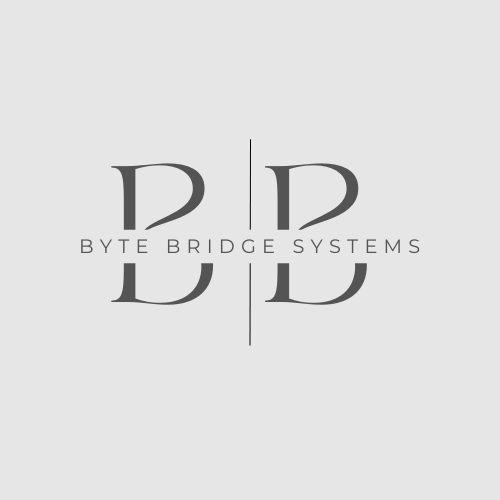

Leave a Reply
You must be logged in to post a comment.